
The Rules menu
The Rules menu allows you to set many parameters for matches, grouped in 4 categories:
- Game Rules
- Point Settings
- Block Probability
- Modifiers
Presets[]
A set of Rules can be saved together as a Preset.
When you have set custom game parameters in a way that you like, you can make them into a custom Preset by pressing the Save as… button and either choosing an existing Preset to overwrite, or creating a New Preset to which you’ll give a name and a short description.
The pre-defined Presets and your own custom Presets can be accessed with the Load… button. When you load a Preset, you can choose what parts of it you want to load: Games Rules, Point Settings, Block Probability, and/or Modifiers.
If you have made changes to any of the Rules and would like to return everything to the Default rules, you can use the Reset to Default button.
There are 6 pre-defined Presets in Ultimate Chicken Horse:
| Preset | Description | ||
|---|---|---|---|
| Default | The original rules for Party games. 5 points, 12 rounds, all blocks. No winners, no points! Too easy, no points! | ||
| Limitless | Play without any timers or round limits | ||
| Ultimate Loser | Earn more points for letting others finish first, but don’t wait around too long! There is a short round timer. | ||
| Parkour | No traps! Race across platforms to the end. | ||
| Tournament | (no description) | Race | Gain points for reaching the end before your opponents. |
Game Rules[]
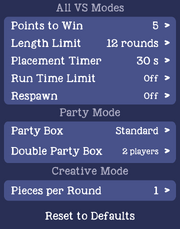
The Game Rules menu
The Game Rules menu allows you to set game parameters for Party and Creative matches.
| Points to Win | The first person to reach this number of points (range: 3-20) wins the game, regardless of the limit on game length. |
|---|---|
| Length Limit | Regardless of “Points to Win”, the game ends after the set amount of Rounds (2-50) or Time (3-60min), and the player with the most points wins. This can be turned Off so that the only way to end the game is for a player to earn the determined number of points. |
| Placement Timer | Determines how long players have to place items (5-60s). To have unlimited time, set this to None. |
| Run Time Limit | Determines how long players have to run to the goal each round (15-300s). To have unlimited time, set this to Off. |
| Respawn | Allows players to have additional chances at reaching the goal after they have died (1-20 Respawns). These can be set to be Automatic or Manual (requiring the player to hold B to respawn). If Manual, the number of Respawns can be set per Round or per Match. |
| Party Box | Standard means the Party Box appears at the start of each round and players can pick an item from it. With Auto-Pick, each player is randomly given a block to place instead. The Party Box can also be Disabled so that players never get to place blocks, and just run through the same course every round. |
|---|---|
| Double Party Box | By default, when there are only 2 players, each round starts with two consecutive Party Boxes. You can set this to Always happen regardless of the number of players, or you can turn it Off. |
| Pieces per Round | Select how many pieces each player gets to place each round (1-5 pieces). |
|---|
Point Settings[]

The Point Settings menu with default values
Points are the main factor for determining the winner of a match in Party Mode and Creative Mode. The winner is the one who manages to reach the point limit first. If the round or time limit is reached before that, the player who currently has the most points will win. In case of a simultaneous arrival at the point limit by multiple players or an equal amount of points between them when the time/round limit is reached, Sudden Death will be activated.
In the Point Settings menu, you can adjust how many points everything is worth on the scoreboard by giving each item a value between 0 and 2. You can disable a point type by clicking on its name.
By default, points are not awarded if the level is too easy (everybody gets to the goal) or too hard (everybody dies without reaching the goal), except for Coin points. If you tick the Always Award box next to an item, those points will be awarded regardless.
| Type | Default value | Description |
|---|---|---|
| Goal | 1 | Points earned for reaching the goal alive |
| Solo | 3/5ths | Extra points earned for being the only player to reach the goal this round (3 or 4 players) |
| Postmortem | 2/5ths | Points earned for reaching the goal after dying |
| Trap | 1/5th | Points earned for each player that died on a trap you placed |
| Coin | 3/5ths | Points earned for reaching the goal while carrying a coin |
| Comeback | 4/5ths | Extra points earned for reaching the goal as an Underdog, meaning that you haven't reached the goal for the past 2 (or more) turns while others have |
| First | 1/5th | Extra points awarded to the player who reached the goal first |
| Second, Third, Fourth | 0 | Optional extra points awarded to players based on the order in which they reached the goal |
Notes[]
- Winning without any special points will unlock the "Back to the Basics" Achievement
- Scoring 100 solo points in a save file will unlock the "Solo Master" Achievement
- Scoring 10 postmortem points in a save file will unlock the "Necromancer Dancer" Achievement
- Scoring 50 comeback points in a save file will unlock the "Comeback Kid" Achievement
- If a player gets postmortem, they can also receive first and solo points appropriately
Block Probability[]

The Block Probability menu
The Block Probability menu allows you to tweak the probability that each block will show up in the Party Box.
The default probability of each block is indicated by a dotted line. Some blocks are less frequent than others by default.
You can set each block’s relative probability individually, or disable any block entirely.
- The Random button selects a random probability for every block.
- The - and + buttons decrease or increase every block’s frequency at once. The Disable All button disables every block. These buttons are useful when you want to only enable certain blocks, or equalize all probabilities.
- Reset to Default sets all block probabilities back to their default value.
- The % toggle allows you to show or hide all block probabilities as a percentage value.
- The Hide Disabled toggle allows you to remove every disabled block from view.
Modifiers[]
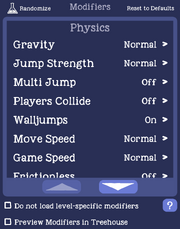
The Modifiers menu
Modifiers are a special kind of rule that change things like player physics and block behaviour. There are 20 Modifiers to choose from, many of which have multiple settings.
- The Randomize button randomly activates a few of the Modifiers. Pressing it again will reset everything to defaults before activating another random set of Modifiers.
- The Do not load level-specific modifiers box allows you to load custom levels from the Level Loader without the Modifiers they were saved with. Note that Challenge levels will always be loaded with their Modifiers!
- The Preview Modifiers in Treehouse box allows you to see the effects of Modifiers that affect character physics in the Treehouse so you can experiment with them before starting a match.